10 Best Automatic Image Slider in HTML CSS JavaScript
If you are looking for an automatic image slider in HTML CSS for your project then this article is for you. Here I have created a collection of 9 Best Automatic Image Sliders. There are different types of image sliders.
Some designs are made by HTML and CSS only, some are made by JavaScript and some designs are made by JQuery. Here is the complete information, source code, and live preview of each automatic image slideshow.
There are different types of automatic slider HTML. In some cases, the image changes automatically. In that case, there is no system to change the manual. Again there are some designs where the image can be changed both automatically and manually. All kinds of designs are here.
Automatic image slider in HTML CSS
This automatic image slider was created using only HTML and CSS. It is made especially for beginners. If you are a beginner and have created an image slider for the first time then this design is for you.
Here are some simple HTML and CSS codes used. CSS keyframes are used to change the images. First, a basic structure has been created. Then the images have been added to it.
There are four images, you can increase or decrease the size of the image according to your needs. The slider was then designed using CSS and the images were automatically converted.
Automatic image slider in HTML CSS JavaScript
If you want to create an automatic image slider using JavaScript then this design is for you. Here images can be changed both automatically and manually.
This slider will automatically change the image from time to time. There are also two buttons that allow you to change the images. If you want to create an auto image slideshow using JavaScript then you must use this design.
I have already shared the step-by-step tutorial on this design. If you have difficulty understanding these codes then you can watch that tutorial. First, a basic structure is created then the images are added. Images are automatically modified using JavaScript.
Then the next and previous buttons to stay here have been activated using some more JavaScript. Although this JavaScript automatic image slider design is not Responsive. You need to make it responsive when using it in your project.
3D Automatic Image Slideshow
This is a 3D automatic image slider created by HTML and CSS only. Here the images are connected to each other at an angle that is turned into a 3D circle without keeping them in one place. Here the nine images are joined together at a certain angle.
The image cannot be changed manually here. Automatic images will change. Basically, the circle of this image will continue to rotate so that we can see all the images at a certain time interval.
A white border has been used around the image to enhance the beauty. This slider will stop rotating when you click the mouse over any image in this slide.
Automatic image slider in jquery
If you want to create an automatic image slider using JQuery then you can use this design. The basic structure has been created using HTML and CSS. Arrangements have been made to automatically change the images using jQuery.
Although this type of design I have already shown is made only by CSS. If you want to use JQuery, you can use this slider. First, a box is created for the slider then the images are added here.
Multiple Automatic Image Slider
This is an automatic multiple image slider where multiple image sliders will change images simultaneously. Basically in this case I used two sliders. Those two sliders will work together to change the image. Basically in this case two rows have been made in a box.
There are many images in those rows. Those images are changing together. It was created using only HTML and CSS. This CSS automatic image slider is fully responsive so you can use it anywhere.
Automatic image slider with buttons
You must like this auto image slider created by CSS. This slider has been created in a slightly advanced way. Highlighter is used here which will help to know which image is open. With this, you can change the image using these dots.
I have used four images here so four dots have been created here. How many number dots will be highlighted in that image? Which will let the user know which image is open. Here all the work is done by HTML CSS. However, only a few lines of JavaScript have been used to activate these dots.
Advanced Automatic Image Slider with controls
This is a Jquery Advanced Automatic Slider. If you want to use an advanced design then you can definitely use it. Here are all the features of Advanced Image Slider. There are two control buttons with automatic image change.
With the help of that button, you can change the images. There is also a text box where you can add unique content or text for each image.
The basic structure and design of this image slider are done by HTML and CSS. All the work of changing the image has been done by Jquery.
Simple CSS Automatic Image Slider
This is a simple CSS image slider where no advanced code is used. In this case, the manual image cannot be changed. The image will change automatically. But an important point here is the highlighter.
This highlighter will basically indicate which image you have open. However, you cannot change the image using this highlighter. Highlights are not effective here so no javascript or jQuery is used. This automatic image slider was created using Pure CSS.
Responsive Automatic Image Slider in CSS
This is a fully responsive automatic image slider. Most of the designs shown above are Responsive. However, the sliders are not very responsive. Here, using CSS, different code has been used for each size device.
This automatic image slider will change the images after a certain period of time. First, a background color has been added to the webpage. Then a box was made. Five images have been added to that box.
We hope you find the Automatic Image Slider design of your choice in this article. If any download link doesn't work, let me know.



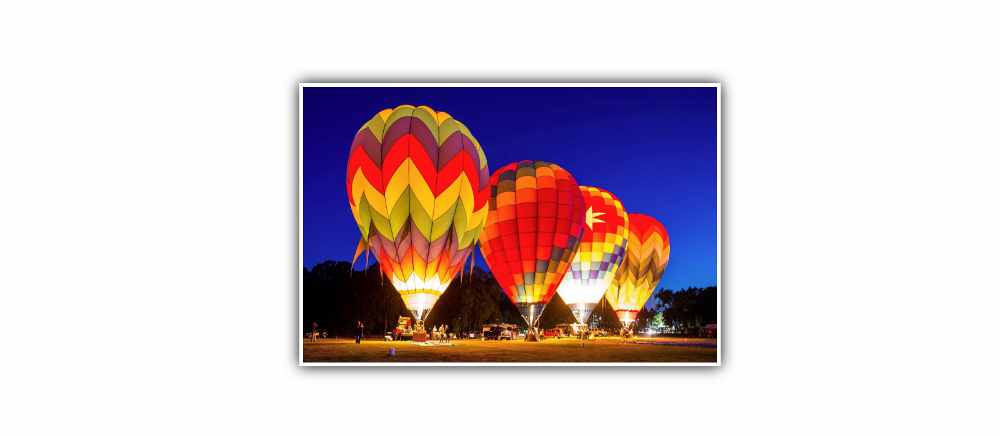








Comments
Post a Comment
Tell me what you think ??😎