Simple Random Password Generator using JavaScript
JavaScript Random Password Generator will help you to easily create random passwords. Although this type of project is not used much.
However, this type of Random Password Generator JavaScript will help you to know more about JavaScript. This is a Random Password Generator so the password cannot be customized here.
Before that, I shared a tutorial on Advanced Password Generator. If you want to customize the password then you can watch that tutorial.
Random Password Generator JavaScript
Here you can create a password with a single click. If you are a beginner and want to create a password generator using just a little bit of JavaScript then this random password generator tutorial will help you completely.
Below is a demo section that will help you get a preview of this project. However, I have shared all the step-by-step tutorials here.
See the Pen Untitled by Foolish Developer (@foolishdevweb) on CodePen.
As you can see above, a box has been created at the top of the webpage. At the top of the box is a display that is made using input.
Then there is a button. Clicking on that button will generate a password. All design work is done by HTML and CSS. JavaScript Help to activate this JavaScript Password Generator.
How to Generate Random Password in Javascript
Hope you enjoyed the above preview and would like to create this Random Password Generator using JavaScript.
Of course, this requires you to have a basic idea about JavaScript. Below the article is a button to download the code that you can use.
1. Basic structure of Password Generator
Using the following HTML and CSS codes, we first created a box in which all the information can be found.
I have designed the HTML page using the following CSS code. The blue color is used in the background of the page here.
Now the basic design of the box has been done. White color and max-width: 26rem is used in the background of the box.
2. Create a display using input
Now created a display using HTML's input function. Calculated passwords can be found in this display.
3. Button to generate password
Now I have created a button that will generate the password. For this button, I have used the button function of Simple's HTML.
4. Activate Password Generator with JavaScript
Now you need to use some JavaScript to activate this Random Password Generator. First, the constant of some HTML functions is determined.
Here the constant of the display and the button is determined. Because I can't use any HTML element directly in JavaScript. So we need to determine a global constant.
Now I have implemented it using some JavaScript. I have given the necessary explanation for each line. Hopefully, the explanations will help you understand the JavaScript lines below.
Random Password Generator (Source Code)
If you only want the source code then there is no reason to worry. Below I have given a box containing all the source code to create this JavaScript Random Password Generator.
You must first create an HTML file. Then add those codes to your HTML file. Here all the code is assembled together.
As a result, you do not have to create a separate file. Just add these codes by creating an HTML file.
See the Pen Untitled by Foolish Developer (@foolishdevweb) on CodePen.
But if you only want to download the code, you can use the download button below. Clicking on that button will download the code of the Random Password Generator directly. Please comment on how you like this Password Generator.



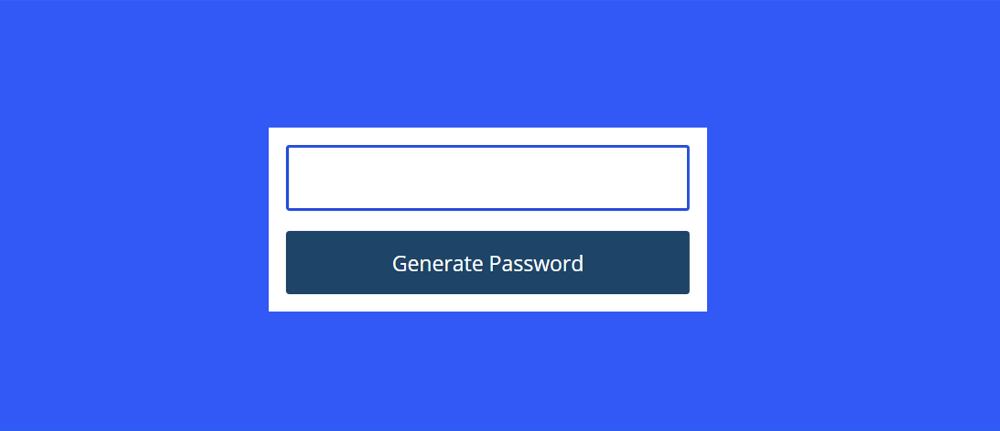




Comments
Post a Comment
Tell me what you think ??😎