How to Make a Quote Generator in JavaScript (2021 Update)
If you want to create a Simple Quote Generator using JavaScript then this tutorial will help you completely. In this article, I have shown you how to create Random Quote Generator using HTML CSS, and JavaScript.
The quote is a very important thing that motivates us a lot. There are many websites that generate such quotes. However, you can create your own JavaScript Quote Generator if you have an idea about basic HTML CSS and JavaScript.
The project I have created here will generate a quote with a single click. There is a generator button for this. Each time you click on it, a separate quote is generated and displayed on the display.
All Quotes of this Quote Generator have been added manually. But before that, I created another JavaScript Quote Generator using API link.
JavaScript Quote Generator
The tutorial below shows how I created this JavaScript Quote Generator. That's why I first designed the webpage and then created a box.
The first in this box is a display where this quote can be found. Then there is a small button on which the quotes will change after clicking.
See the Pen Untitled by Code Media (@codemediaweb) on CodePen.
Hopefully, the demo above has helped you to know how it works. You will find the required source code in the demo above.
You will also find a download button at the bottom of the article. But if you are a beginner and want to know how I created this Random Quote Generator then keep following the tutorials below.
Step 1: Basic structure of Quote Generator
I have created a box using the following HTML and CSS code. All the information can be found in this box. Box width: 450px and height will depend on the amount of content. The background color of the box is white.
Step 2: Create a place to view quotes
Now I have made a box to see the quotas. All quotas can be seen in this display. I have added a default text here which can be seen in normal conditions. Quotas can be seen when you click on the button.
Now I have used two symbols to enhance the beauty of these quotes. I used CSS before and after tags to make this mark. Below I created the first icon using the :Before tag.
Now I have created the second icon using CSS's after tags. Using these two symbols will increase the beauty of these quotes more and more.
Step 3: Add the author's name
Now I have created a place to see the author's name. Here I have used paragraph tags.
Step 4: Create a Quote Generator button
Now it's time to create the Generator button. The button is width: 120px, height: 45px and the background color is red.
Step 5: Activate Quote Generator with JavaScript
Now is the time to fully implement its project (Quote Generator in JavaScript) with the help of JavaScript. I have designed this Quote Generator using HTML and CSS. Now we need the help of JavaScript to make it work.
I have stored all the information in the constant called "quotes" below. Here we have stored all the text in the constant called "quote" and stored the author's name in the constant called "author".
If you want to add more quotas then you have to follow the same format.
Now one of the ID functions of quota viewing place and author name viewing place is fixed one by one. This is because no HTML function can be used directly in JavaScript.
Now the generated system has been created. For this, first, we have stored all the information between q and n. Then using innerHTML to display this information on the web page. Here's a picture that might help you even more.
If there is any difficulty then you can definitely let me know by commenting. Below you will find the required source code that has been used to create Quote Generator. You must comment on how you like this JavaScript Quote Generator.
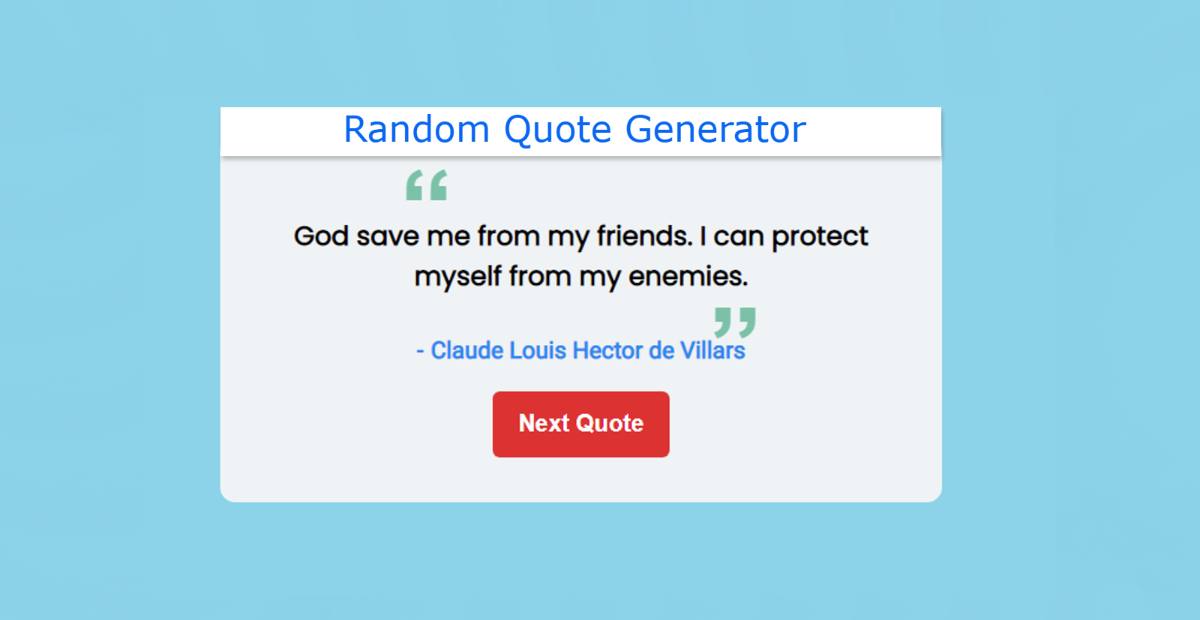


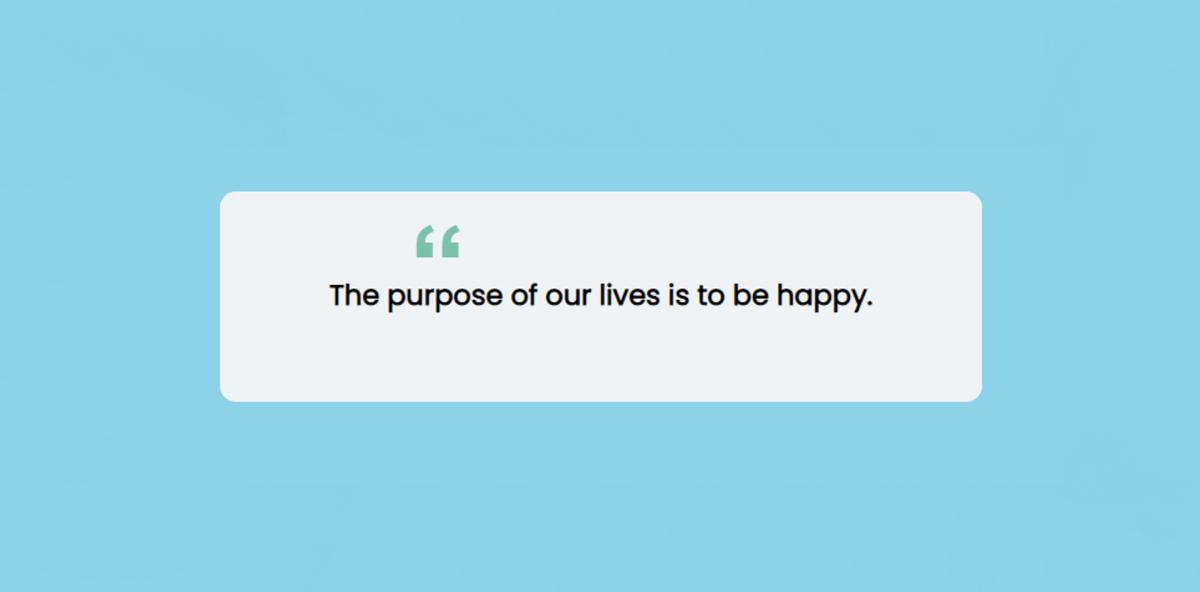

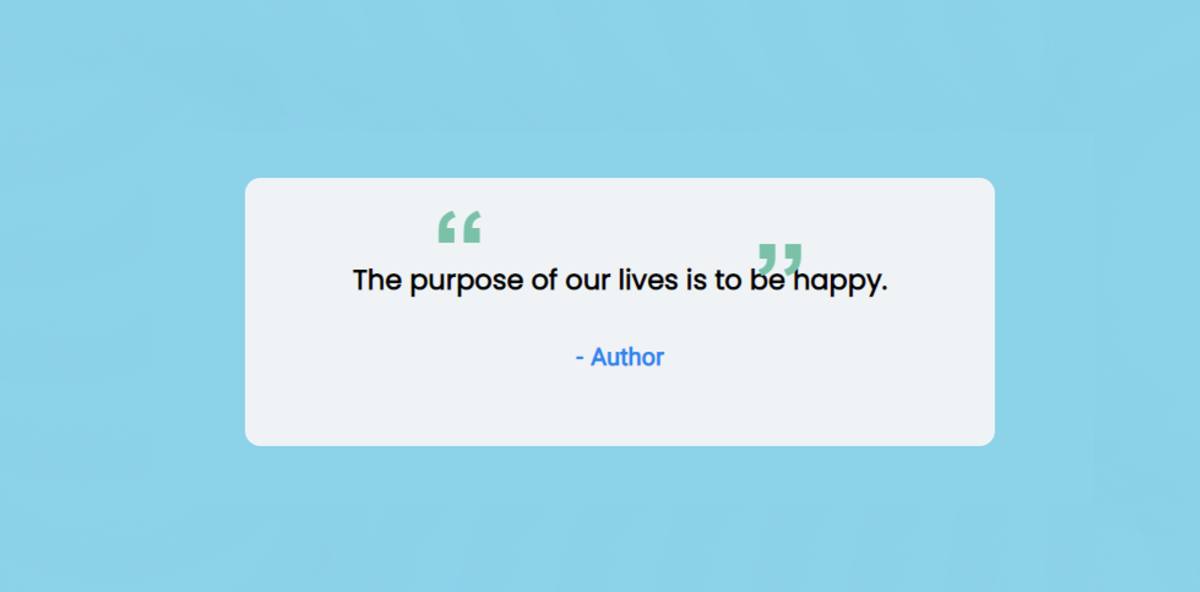
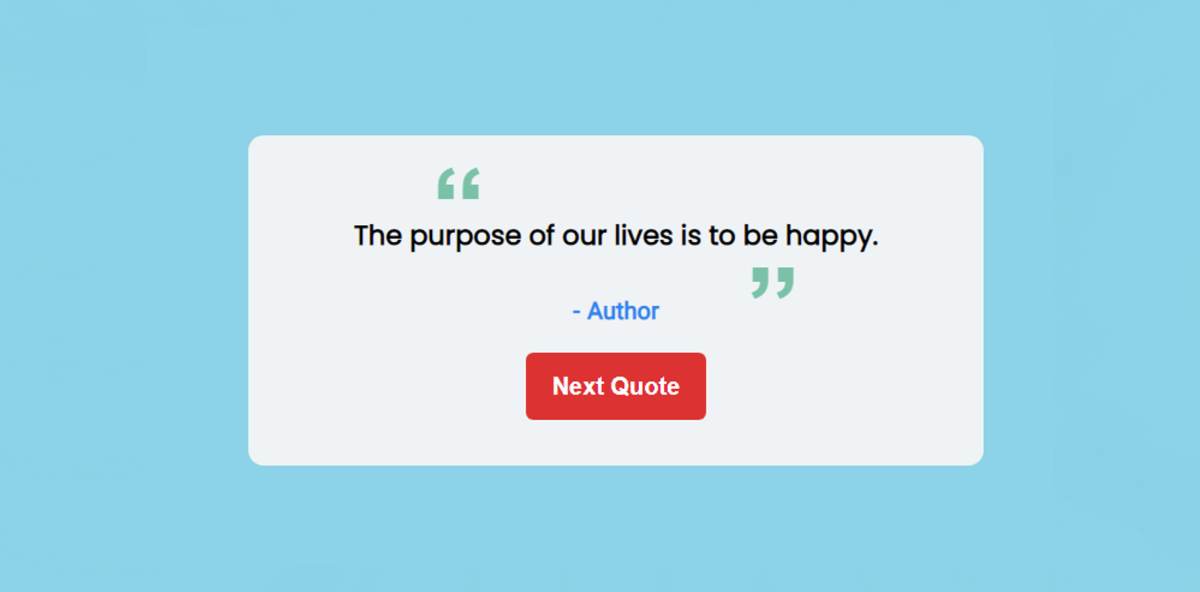

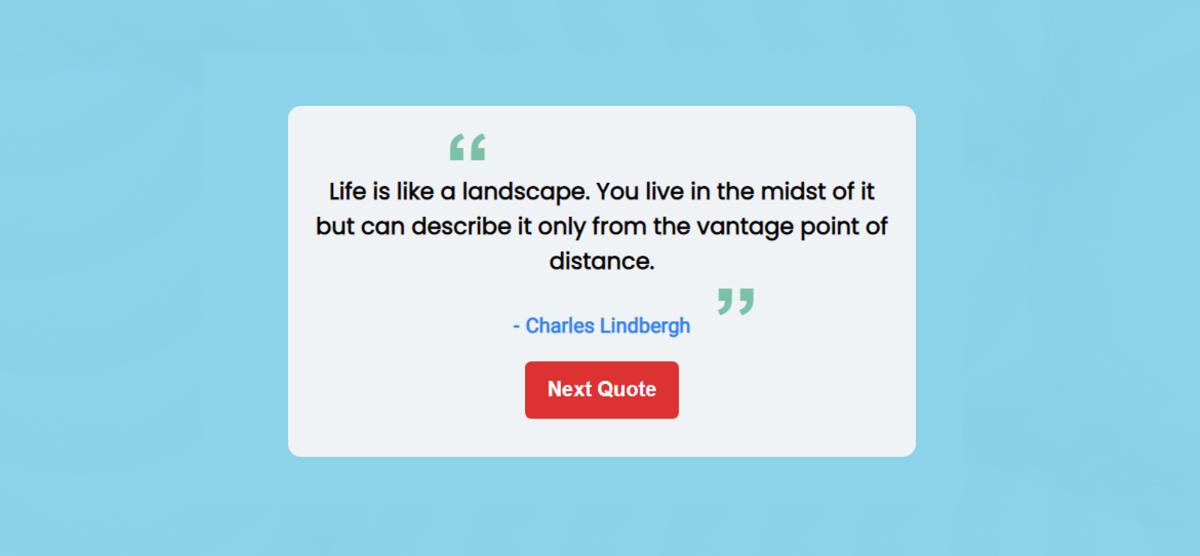



Comments
Post a Comment
Tell me what you think ??😎